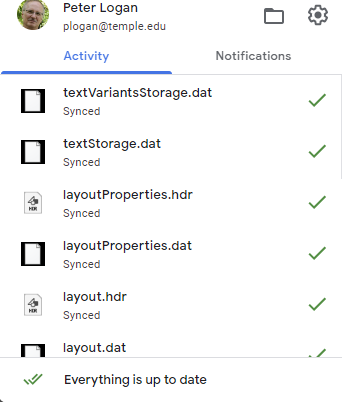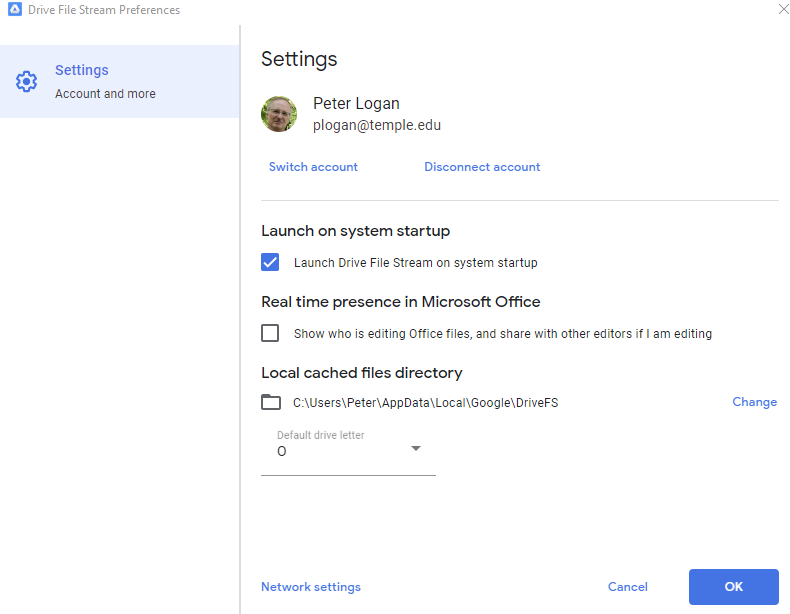Install Drive File Stream
Add Drive File Stream to the computer for accessing the ebnn and metadata repositories.
Google Drive File Stream is a software program that allows you to access repositories stored on Google Drive directly on your computer. It creates a new drive letter on the computer, so you can access the cloud repository within the local File Explorer. These files remain in the cloud. We copy the necessary ebnn repository from Google Drive File Stream to the ebnn folder on the external hard drive.
Note:
Your supervisor must add you to the Google Shared Drive prior to
installing the Google Drive File Stream software.
-
If it is not already installed, or if you need to reinstall it, download and
install Drive File Stream for Windows.
This adds a virtual drive to the computer, called Google Drive File Stream. To work on files, open that drive in Explorer, just like before.
- To open ebnn in File Explorer, go to G:/Google Drive File Stream/Shared drives/ebnn.
-
Show the Drive File Stream icon
 in the
taskbar.
in the
taskbar.
-
Set Drive File Stream Preferences
-
Tell Google Shared Drive not to
change file formats.