Add Titles to Partial Entries
Prepare the first entry in the section for inclusion.
Sections are defined by pages, not entries. Most sections start and end in the middle of an entry. To capture that text at the start of the new section, we have to add something to the file that can trick Python into thinking it recognizes an entry term, so it will create a new file for the leftover material. That material can then be added to the rest of the entry at the end of the previous section.
- In Oxygen XML Editor, open the ocr-project for the page section you want to convert into entry files.
- Open the first TEI file in the 3-page-tei folder.
-
Identify the entry term for the initial text in the section.
- If the previous section has been converted to entry files, look for the last entry in that entry-inventory spreadsheet.
- If the previous section has not been converted, open the last image file in the section to find the last entry term.
- If the previous section has not been converted, start with the last file in that section to find the last entry term. You may have to work backward through multiple files if the last entry was a long one.
-
When you are certain of the entry term, add it immediately following the
<p>at the beginning of the text, followed by an abbreviation for "continued": CONTD. Use all capital letters. Do not add any punctuation after the term and follow it with a space.Figure 1. Title added to first document in a new section. 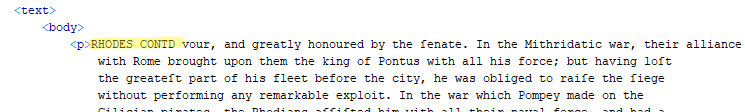
Note:Python will recognize your addition as an entry term and create a new file. After the conversion, the text in the new file is added to the rest of the entry in the previous section, to complete it. The new file can then safely be deleted.
