Cleanup AFR Output filenames
Explains how to change auto-generated filenames created by AFR.
When ABBYY FineReader outputs files as docx, it generates filenames with spaces in them. We rename them to conform to our data organization scheme.
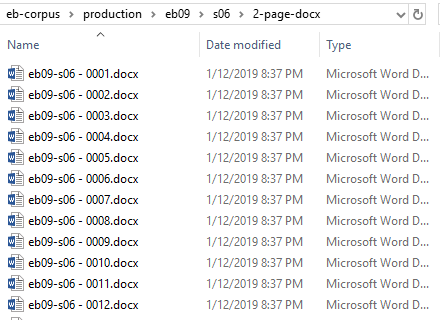
- Make sure Bulk Rename Utility is installed and open it.
- In BRU navigate to the appropriate 2-page-docx folder.
-
Select the docx files in the main window.
Figure 2. Bulk Rename Utility 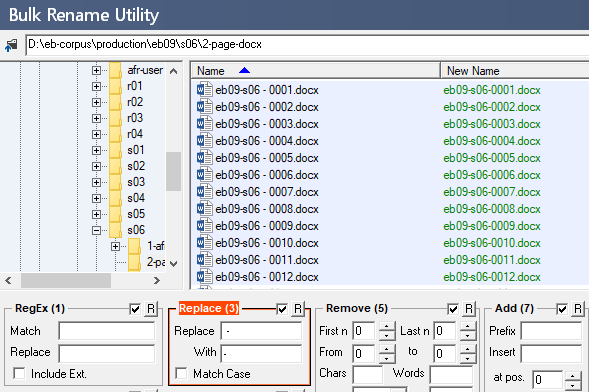
-
In the Replace (3) section, use the
Replace box to enter the character(s) you want to change.
Use the With box to enter the new character(s). In this
example, we are removing the spaces around the second hyphen.
The new filename is previewed in green in the New Name column. To make the change, select the Rename button at the bottom-right.
