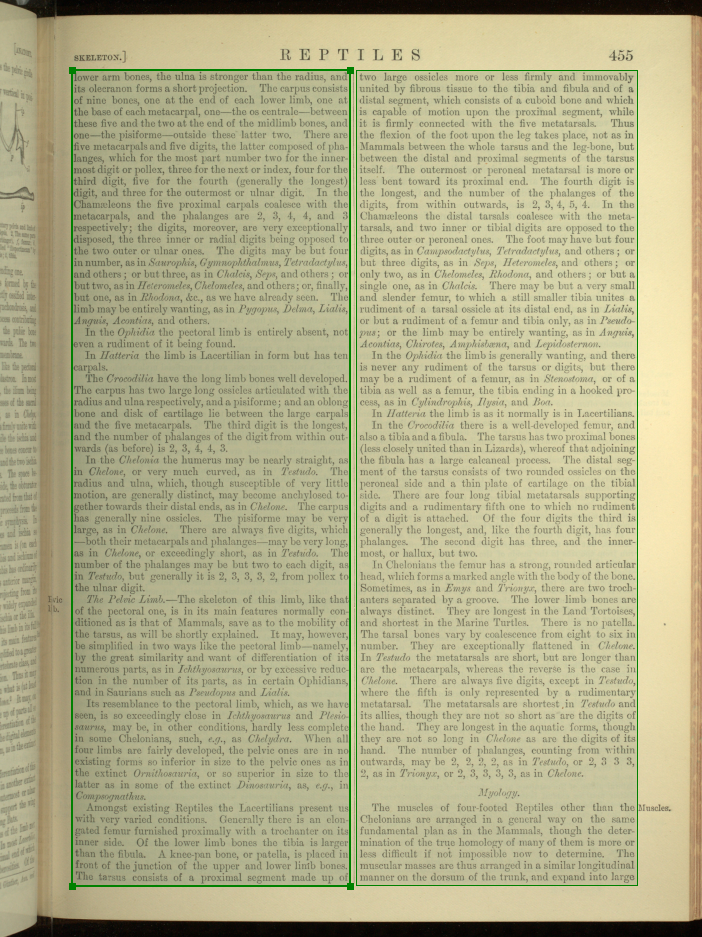Text Areas
How to draw text areas
-
Select the Draw Text Area tool in the icons panel above
the Image pane.
- For a simple two-column page, draw two text blocks around the body text, one for each column. Always begin with the left column, before drawing the right column. Ignore running headers, marginal call-outs, and page numbers.
-
In the zoom pane, check the top of the page and adjust your box margins. If the
box is cutting off parts of letters, your recognition accuracy will be poor.
Then check the bottom of the page the same way.
Figure 1. Simple page with two text columns.