Lists
Formatting lists in TEI
<list> is an organized series of items. They may be
unmarked, numbered, or alphabetized. For accuracy in the OCR process,
we disable the option in ABBYY FineReader to output lists. However, occasionally
it will be appropriate to encode output as a list in the TEI. In that
case, use the following guidelines. <list> for numbered paragraphs of text—which were once in common
stylistic use—unless the paragraphs group or sequence discrete items. | element | attribute | usage |
|---|---|---|
<list> |
contains any sequence of items organized as a list. | |
@type |
required | |
@rend |
required | |
<head> |
(heading) contains the heading of a list. | |
<label> |
@type="list" |
marks a syllogism, tabular, or glossary list in which each item is
associated with a word or phrase rather than a numeric or alphabetic
enumerator. Must have @type="list". NB: if one item in a
list is preceded by a label, all must be. |
<item> |
contains one component of a list. | |
@n |
supplies an enumerator for the <item> when
automatic processing is inadequate, similarly to
<label>. |
|
<headLabel> |
the heading for the <label> column of a
tabular list. |
|
<headItem> |
the heading for the <item> column of a tabular
list. |
The most common list is a series of related items. Use
<list> to identify the list. Use <item>
for the individual items in the list.
Certain frequent uses of lists, like for an
index or a list of errata, have designated @type values, which are given
below in <list @type>.
Lists may also have specific display
properties in the original, such as bullets or numbers. Use the @rend
values to record those, shown in <list @rend>.
@type and @rend are required attributes of
<list>. Sample list:
<list rend="bulleted" type="index">
<item>First list member<\item>
<item>Second list member<\item>
<item>Third list member<\item>
</list>Tabular lists
Lists like a glossary or chronology use
<label> in addition to <item> for each
list item. Thus they resemble a table with two columns. They can present an advantage
over tables in indicating the relationship between the enumerator and list item. In the
example below, the original text is a syllogism, and the TEI markup follows.
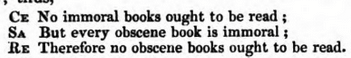
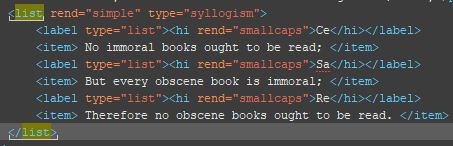
<list @type>
Use
<list> with @type to describe the semantic
function of the list.
@type value |
description |
|---|---|
| basic | a generic list of items. |
| chronology | each <item> describes an historical event,
with a date given by a <label> element preceding
the list <item>. |
| errata | each list item contains the error, page number, and correction. Use
<label> for the error and page number, followed
by the correction as <item>. |
| gloss | each list <item> glosses some term or concept,
which is given by a <label> element preceding the
list <item>. |
| index | each list <item> is an entry in an index such
as the alphabetical topical index at the back of a print volume. |
| instructions | each list <item> is a step in a sequence of
instructions, as in a recipe. |
| litany | each list <item> is one of a sequence of
petitions, supplications or invocations, typically in a religious
ritual. |
| syllogism | each list <item> is part of an argument
consisting of two or more propositions and a final conclusion derived
from them. |
| works | each list <item> is one of a sequence of
published works. |
<list @rend>
Use
<rend> to record the appearance of the list in the source
text.
@rend value |
description |
|---|---|
| bulleted | items preceded by bullets or similar marking |
| inline | items rendered within continuous prose, with no linebreaks |
| numbered | items preceded by numbers or letters |
| simple | items rendered as blocks, but with no bullet or number |
