Areas and Text Tab
Settings for the Areas and Text tab in the ABBYY FineReader Options window.
To access the Options window, select .
-
Check all options for Verification settings except leave
unchecked the box for Correct spaces before and after punctuation
marks.
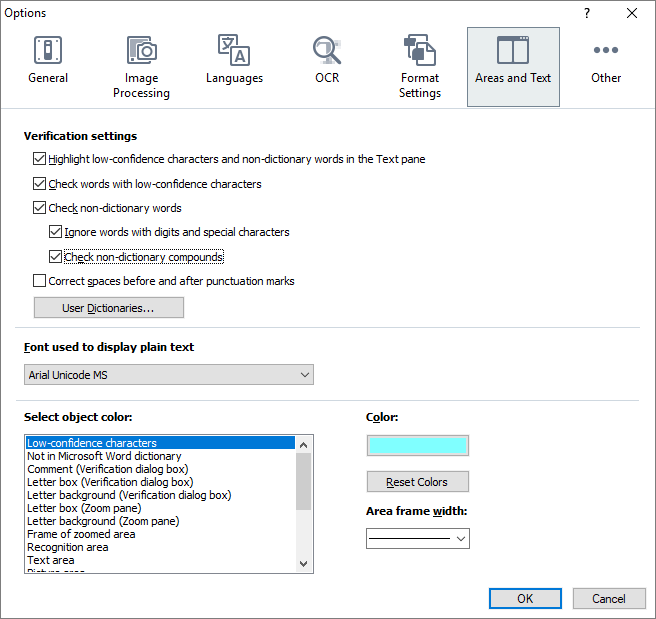
-
ABBYY FineReader needs to know where the shared user
dictionary is located. Open the User dictionaries...
window. Select English (United States) and use the
Browse... button to navigate to the
afr-user/UserDictionaries folder for the edition you are
working on. for example, if you are scanning eb11, the dictionaries are located
in ebnn/eb11/afr-user/UserDictionaries.
- Click OK when finished, to save all settings in the Options window.
