Languages Tab
Settings for the Languages tab in the ABBYY FineReader Options window.
To access the Options window, select .
-
In the Specify OCR languages manually box, specify
eb11,eb09,eb07, oreb03, as appropriate to your edition. Each is a "Language Group" that includes: eb-English; French; German; Greek; Latin; Simple math formulas.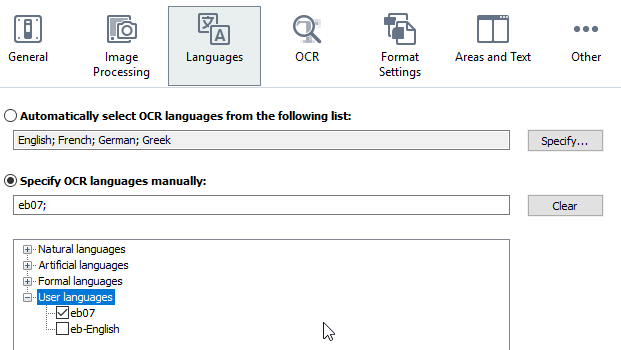
The Language Group is listed in the User Languages section of the list. If it is missing, notify the supervisor - Click OK when finished, to save all settings in the Options window.
