Image Processing Tab
Settings for the Image Processing tab in the ABBYY FineReader Options window.
To access the Options window, select .
- Uncheck Enable background recognition.
- Check Automatically process page images, and select Preprocess page images.
-
For Image preprocessing settings, uncheck the first
option and check Correct page orientation and
User recommended settings.
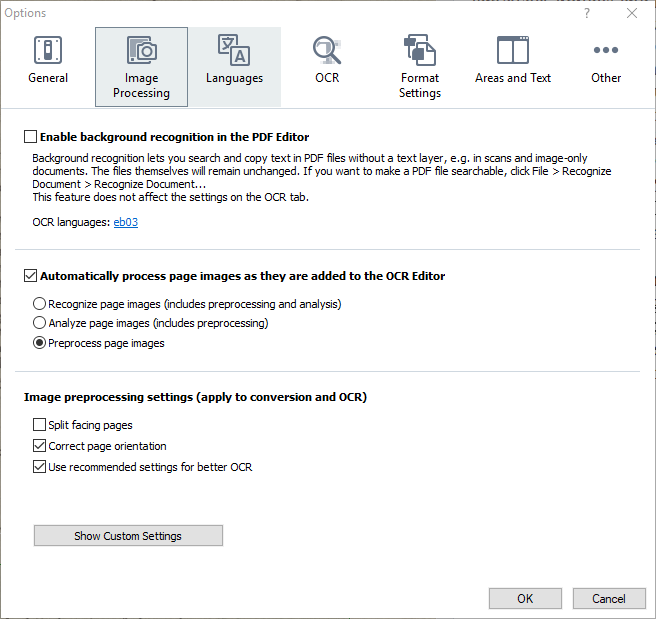
- eb07 requires an additional setting to Straighten Text Lines. You can access this setting using the Show Custom Settings button in this dialogue. See Image Preprocessing.
- Click OK when finished, to save all settings in the Options window.
